



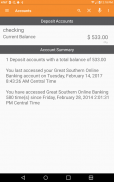
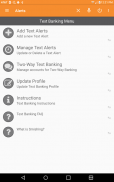





Great Southern Mobile Banking

Mô tả của Great Southern Mobile Banking
Snappier response. Speedier. Android Fingerprint-ier. The new version of our app lets you send money to anyone (preferably people you know) and add tags to transactions (you’re welcome, Type-A’s). It’s faster, naturally, and features some impressive background images, because looking sharp always counts.
The Great Southern Mobile Banking app serves up some powerful tools for users [1], including the new Send Money and transaction tagging features. Switch your debit card on and off, deposit checks, pay bills (yay?), transfer money, and a lot more!
ACCOUNT INFORMATION
• View available account balances
• View and enroll for eDocuments
• Check balances without signing in using Quick Balance
MANAGE FUNDS
• Send money securely to a mobile number or email address
• Mobile Check Deposit [2]
• Bill Pay [3]
• Two-Way Text Banking
• Transfer money between accounts [3]
• Tag transactions
SECURITY
• Fingerprint login for enabled devices
• Set up your new ID directly on the app (personal accounts only)
• Contact us via the Secure Mail Message Center
• Manage your debit card with Debit Card On/Off
• Enroll for and manage Text Alerts
CONTROL
• Find Great Southern ATMs and Banking Centers using your device’s GPS [4]
• Great Southern Bank Contact information
• Playback, search, and other advanced settings
• Calculators for tips, savings, and monthly payments
Discover more at https://www.GreatSouthernBank.com/personal/mobile
1. Must be a registered Online Banking customer to utilize the App's full capabilities. To register for Great Southern Online Banking, visit https://www.GreatSouthernBank.com/enroll.
2. Customers must first set up their Great Southern Mobile Check Deposit and Text Banking services through the Mobile Banking App prior to having access to these services.
3. Customers must first set up Transfer and Bill Pay accounts online or through the Mobile App prior to using these features.
4. This is limited to locating Great Southern banking centers and ATMs. Please refer to your carrier for any fees that may apply.
© 2017 Great Southern Bank
Member FDIC, Equal Housing Lender
phản ứng nhanh hơn. Nhanh hơn. Android vân tay-IER. Các phiên bản mới của ứng dụng của chúng tôi cho phép bạn gửi tiền cho bất cứ ai (tốt hơn là những người mà bạn biết) và thêm các thẻ để giao dịch (bạn đang chào đón, Type-A). Nó nhanh hơn, tự nhiên, và các tính năng một số hình ảnh nền ấn tượng, bởi vì nhìn sắc nét luôn đếm.
Các ứng dụng Great Southern Mobile Banking phục vụ một số công cụ mạnh mẽ cho người sử dụng [1], bao gồm Gửi tiền và giao dịch tính năng gắn thẻ mới. Chuyển sang thẻ ghi nợ của bạn và tắt, kiểm tra tiền gửi, thanh toán hóa đơn (yay?), Chuyển tiền, và nhiều hơn nữa!
THÔNG TIN TÀI KHOẢN
• Xem số dư tài khoản có sẵn
• Xem và ghi danh cho eDocuments
• Kiểm tra số dư mà không cần đăng nhập sử dụng cân nhanh
QUẢN LÝ QUỸ
• Gửi tiền một cách an toàn cho một số hoặc địa chỉ email di động
• Điện thoại di động Kiểm tra tiền gửi [2]
• Bill Pay [3]
• Hai-Way Ngân hàng Tiêu
• Chuyển tiền giữa các tài khoản [3]
• Giao dịch Tag
BẢO VỆ
• Vân tay đăng nhập cho các thiết bị kích hoạt
• Thiết lập ID mới của bạn trực tiếp trên ứng dụng (chỉ có các tài khoản cá nhân)
• Liên hệ với chúng tôi qua Secure Message Center Thư
• Quản lý thẻ ghi nợ của bạn với Debit Card On / Off
• Ghi danh để và quản lý báo Tiêu đề
ĐIỀU KHIỂN
• Tìm máy ATM Great Southern và Trung tâm Ngân hàng sử dụng GPS của điện thoại của bạn [4]
• thông tin Great Southern Bank Liên hệ
• Phát lại, tìm kiếm và cài đặt nâng cao khác
• Máy tính cho lời khuyên, tiết kiệm, và thanh toán hàng tháng
Khám phá nhiều hơn tại https://www.GreatSouthernBank.com/personal/mobile
1. Phải là khách hàng Ngân hàng trực tuyến đã đăng ký để sử dụng đầy đủ tính năng của ứng dụng. Để đăng ký Great Southern Ngân hàng trực tuyến, hãy truy cập https://www.GreatSouthernBank.com/enroll.
2. Khách hàng đầu tiên phải thiết lập dịch vụ Great Southern họ Mobile Kiểm tra tiền gửi và Ngân hàng Tiêu qua Mobile App Ngân hàng trước khi có quyền truy cập vào các dịch vụ này.
3. Khách hàng đầu tiên phải thiết lập Chuyển và Bill Pay tài khoản trực tuyến hoặc thông qua các ứng dụng di động trước khi sử dụng các tính năng này.
4. Đây là hạn chế để định vị trung tâm ngân hàng Great Southern và máy ATM. Vui lòng tham khảo cho nhà cung cấp cho bất kỳ khoản phí có thể áp dụng.
© 2017 Ngân hàng Đại Nam
Thành viên FDIC, cho vay nhà ở bình đẳng
Snappier response. Speedier. Android Fingerprint-ier. The new version of our app lets you send money to anyone (preferably people you know) and add tags to transactions (you’re welcome, Type-A’s). It’s faster, naturally, and features some impressive background images, because looking sharp always counts.
The Great Southern Mobile Banking app serves up some powerful tools for users [1], including the new Send Money and transaction tagging features. Switch your debit card on and off, deposit checks, pay bills (yay?), transfer money, and a lot more!
ACCOUNT INFORMATION
• View available account balances
• View and enroll for eDocuments
• Check balances without signing in using Quick Balance
MANAGE FUNDS
• Send money securely to a mobile number or email address
• Mobile Check Deposit [2]
• Bill Pay [3]
• Two-Way Text Banking
• Transfer money between accounts [3]
• Tag transactions
SECURITY
• Fingerprint login for enabled devices
• Set up your new ID directly on the app (personal accounts only)
• Contact us via the Secure Mail Message Center
• Manage your debit card with Debit Card On/Off
• Enroll for and manage Text Alerts
CONTROL
• Find Great Southern ATMs and Banking Centers using your device’s GPS [4]
• Great Southern Bank Contact information
• Playback, search, and other advanced settings
• Calculators for tips, savings, and monthly payments
Discover more at https://www.GreatSouthernBank.com/personal/mobile
1. Must be a registered Online Banking customer to utilize the App's full capabilities. To register for Great Southern Online Banking, visit https://www.GreatSouthernBank.com/enroll.
2. Customers must first set up their Great Southern Mobile Check Deposit and Text Banking services through the Mobile Banking App prior to having access to these services.
3. Customers must first set up Transfer and Bill Pay accounts online or through the Mobile App prior to using these features.
4. This is limited to locating Great Southern banking centers and ATMs. Please refer to your carrier for any fees that may apply.
© 2017 Great Southern Bank
Member FDIC, Equal Housing Lender
























